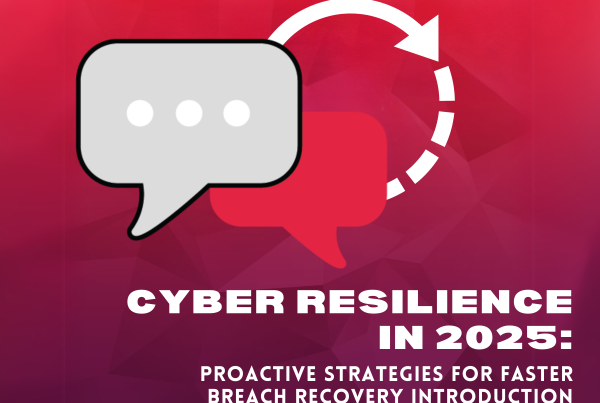One of the practices that companies have adapted to is working from home. Due to the pandemic, many companies were required to move from a physical workspace to a virtual one to keep operations running. Even almost two years after, many corporations still allow employees to work remotely. However, there are cybersecurity challenges that employers and employees should recognize and address.
5 Remote Work Cybersecurity Tips
1. Update antivirus software and operating systems regularly
Software updates are a crucial part of maintaining the quality and safety of devices. Updates contain the latest security updates and product enhancements to ensure that your devices are running smoothly. Inherently, the security software has vulnerabilities that need to be patched but by updating regularly, you can help safeguard important data
2. Secure sensitive data in accounts and devices
Data encryption is a security method that encodes information and can only be accessed with an encryption key. It is a line of defense that ensures the safety of your device and data. Though there are a lot of benefits to remote work, there are numerous cybersecurity challenges that can jeopardize the security of a company. By encrypting sensitive data and devices, you can keep your data and devices secure.
A good practice to adopt is having strong passwords for accounts. Establishing strong password practices and using a password manager are great ways to strengthen your first line of defense. Another way to enhance cybersecurity is by securing your home router. Anything that is connected to the internet has the potential to be compromised. At home, users do not have the necessary tools and practices to ensure their safety. However, having strong cybersecurity practices, enabling network encryption, and updating frequently can considerably reduce the likelihood of a compromise.
3. Consider installing Multi-factor Authentication
Many corporations still believe that MFAs are troublesome and expensive. However, passwords are no longer enough to keep your data safe. MFAs adds additional security layers to protect your accounts from hackers. According to Microsoft, MFAs can block 99% of automated attacks, significantly reducing the risk of a compromise. MFAs require users to verify their identity through different means such as passwords, biometrics, and OTPs. With the increase of threats and attacks these days, this extra security feature can greatly strengthen your business’s defense against threat actors.
4. Keep work and personal devices separated
A good practice to follow is separating work and personal devices. Company-owned devices are usually programmed to have the necessary security systems to protect sensitive information while personal devices do not have the same level of security. Experts note that personal and work devices used at home are tempting targets for hackers. But, by keeping your devices separate, you are minimizing the amount of information that a hacker can access.
However, there are cases where employees have to use personal devices for work. If it is unavoidable, you should keep the same level of security that is necessary to keep data safe. Follow security guidelines and measures that the company sets. Another great alternative is adapting network segmentation. Using this approach, you can designate areas for work and personal use. It can isolate important data and work activity to one area and is not connected to the other isolated sections, lowering the chances of hackers accessing sensitive information.
5. Develop strong security policies
Having cybersecurity policies is a crucial step to keeping cybersecurity defense in an organization aligned. Employees need to know the proper way to address threats and attacks that come their way. Cybersecurity policies set the necessary security standard that is required to keep your company safe. There are many cybersecurity challenges in remote work; however, by setting a certain standard and having guidelines, you can maintain a secure environment outside the office.
Summary:
There are many benefits to working from home, however, with the growing number of threats and attacks, it is necessary to maintain the same level of security that is provided in the workplace. Employees have the responsibility of maintaining the same security standard. It’s important for employees to take the time to organize and check if their environment is safe enough to secure sensitive information. By developing good cybersecurity practices and having the necessary tools, you can greatly reduce the likelihood of a breach and maintain a safe environment for you and your employees.
About IPV Network
Since 2016, IPV Network has been a trusted partner of leading enterprises in the Philippines. It brings the best-of-breed cybersecurity solutions. IPV network helps businesses identify, protect, detect, respond, and recover from cyber threats. Email us at [email protected] or call (02) 8564 0626 to get your FREE cybersecurity posture assessment!
References:
Roesler, Martin. “Working From Home? Here’s What You Need for a Secure Setup.” Security News,26Mar.2020,www.trendmicro.com/vinfo/us/security/news/cybercrime-and-digital-threats/working-from-home-here-s-what-you-need-for-a-secure-setup.
Touro College. “10 Work-From-Home Cybersecurity Tips.” Touro College Illinois, 20 Oct. 2021, illinois.touro.edu/news/10-work-from-home-cybersecurity-tips-.php.
Arnold, Andrew. “5 Essential Cybersecurity Best Practices To Follow As A Remote Employee.” Forbes, 16 Apr. 2019, www.forbes.com/sites/andrewarnold/2019/04/06/5-essential-cybersecurity-best-practices-to-follow-as-a-remote-employee/?sh=d6f4cb2313df
Egan, John. “6 Cybersecurity Tips When You Work From Home.” Forbes Advisor, 12 Nov. 2020, www.forbes.com/advisor/personal-finance/cybersecurity-tips-when-you-work-from-home.